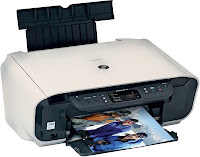How To Reset Waste Ink Counter Canon MP145, is my post today. Although it was a lot of blogs that discuss the issues this printer, it never hurts me repeat again how to reset the Waste Ink Counter Canon MP145.Next How to Reset Waste Ink Counter Canon MP145, MP150, MP160 and I will explain here. Printer Canon MP145, MP150, and MP160 will arise that need to be reset for the following signs: namely the 7 segment LED will display Error Code E8 or E27.
How To Reset Waste Ink Counter Canon MP145 I will explain here. Printer Canon MP145, MP150, and MP160 will arise that need to be reset for the following signs: namely the 7 segment LED will display Error Code E8 or E27.
How To Reset Waste Ink Counter Canon MP145? Before resetting the preview error message contained in your printer LCD : Following ways are used to fix the printers that have a E27 ERROR message
E2-2 = No paper (ASF)
E3-3 = Paper hours
E4 = No ink / cartridge
E5-5 = ink cartridges are not installed or installed wrong cartirdge (not compatible)E8 = absorber full, or platen waste ink absorber full reset request
E9 = connection to a digital camera / video camera does not support
E14 = Ink Cartridges Whose destination are wrong
E15 = Ink cartridge is not installed E16 - Ink remaining is unknown
E16-E19 = problems on the scan head alignment sheet
E22 = Carriage error
E23 = Paper feed error
E24 = Purge unit error (the cleaning pump head)
E25 = ASF (cam) sensor error
E26 = Internal temperature rise error
E27 = ink absorber full or platen waste ink absorber full> reset with such tools
E28 = Ink cartridge temperature rise error -
E29 = EEPROM error
E33 = Paper feed position error
E35 15 = USB Host VBUD overcurrent error - USB
E37 17 = Abnormal motor driver
E40 20 = Other hardware error
E42 22 = Scanner error
Articles on How to Reset Waste Ink Counter Canon MP145 I have described, good luck and hopefully useful, thank you.
How To Reset Waste Ink Counter Canon MP145 I will explain here. Printer Canon MP145, MP150, and MP160 will arise that need to be reset for the following signs: namely the 7 segment LED will display Error Code E8 or E27.
How To Reset Waste Ink Counter Canon MP145? Before resetting the preview error message contained in your printer LCD : Following ways are used to fix the printers that have a E27 ERROR message
- Turn off the printer (make sure the power cord still attached), press and hold the STOP / RESET then press and hold the ON / OFF and release the STOP / RESET, then press the STOP / RESET 2x
- Release both buttons, the printer is now in a position of SERVICE MODE (on the printer's LCD appears the number "0")
- After the lights on / off green, please press the STOP / RESET in accordance with the following instructions :
- Press 1x = Orange flame lights> for Service pattern print
- Press 2x = light green flame> for EEPROM print
- Press 3x = Orange flame lights> for EEPROM reset
- Press 4x = Light Green Flame> for the Waste ink counter reset
- Turn the printer off and unplug the POWER.
- Turn your printer back
E2-2 = No paper (ASF)
E3-3 = Paper hours
E4 = No ink / cartridge
E5-5 = ink cartridges are not installed or installed wrong cartirdge (not compatible)E8 = absorber full, or platen waste ink absorber full reset request
E9 = connection to a digital camera / video camera does not support
E14 = Ink Cartridges Whose destination are wrong
E15 = Ink cartridge is not installed E16 - Ink remaining is unknown
E16-E19 = problems on the scan head alignment sheet
E22 = Carriage error
E23 = Paper feed error
E24 = Purge unit error (the cleaning pump head)
E25 = ASF (cam) sensor error
E26 = Internal temperature rise error
E27 = ink absorber full or platen waste ink absorber full> reset with such tools
E28 = Ink cartridge temperature rise error -
E29 = EEPROM error
E33 = Paper feed position error
E35 15 = USB Host VBUD overcurrent error - USB
E37 17 = Abnormal motor driver
E40 20 = Other hardware error
E42 22 = Scanner error
Articles on How to Reset Waste Ink Counter Canon MP145 I have described, good luck and hopefully useful, thank you.