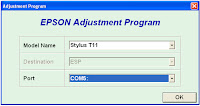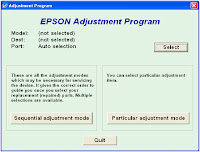How to Reset Epson T11 into a blog topic today. I will be sharing how to How to Reset Epson T11 you can use to solve problems of your printer. Sometimes a printer after the wear should be reset, because usually there is a printer manufacturer that uses this method.
For example, when you want to use the printer continues to suddenly want to reset, how annoying is not it? on this task must be completed rapidly. Do not worry, you can try to fix it yourself with the method which I will share this time is How to Reset Epson T11.
Step-by-step How to Reset Epson T11 please see below.
For example, when you want to use the printer continues to suddenly want to reset, how annoying is not it? on this task must be completed rapidly. Do not worry, you can try to fix it yourself with the method which I will share this time is How to Reset Epson T11.
Step-by-step How to Reset Epson T11 please see below.
- Download Software Printer Resetter Epson Stylus T11. Download
- Extracting the resetter Epson T11.
- Turn on the printer.
- Run AdjProg.exe file and click Accept.
- Select Particular adjustment mode.
- Continue by selecting the Waste Ink Pad Counter and then click OK.
- Click the Check button, to read the Waste Ink Pad Counter, and wait until the reading process is completed.
- Click initialization to reset waste ink pad counter to 0 and click Finish.
- Turn the printer off, wait a minute, then restart the printer.
- Wait until the printer calibration process is completed, and the printer will return to normal.
- Continue with Printer Test Page.